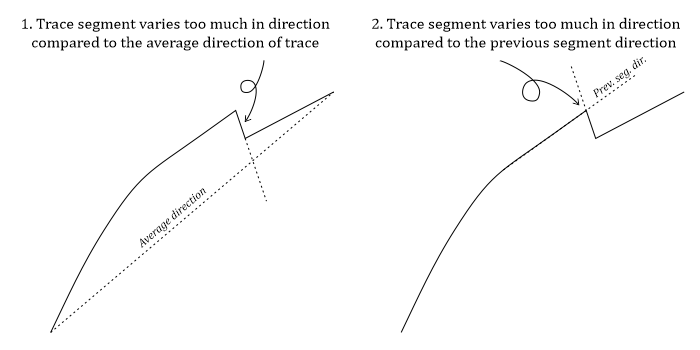Validation errors
The error string is put into the error column of the validated trace data. Each error string is explained below. Possible automatic fixing is indicated by the checkmarks:
No automatic fixing:
* [ ] Automatic fix
Some cases can be automatically fixed:
* [o] Automatic fix
All cases can be automatically fixed:
* [X] Automatic fix
This page additionally serves as a reminder on what interpretations to avoid while digitizing traces. Most of the validation errors displayed here cause issues in further analyses and should be fixed before attempting to e.g. determine branches and nodes.
Only exception to the normal validation procedure is the check for empty
target areas (when target area is passed without any traces intersecting
it) and allow_empty_area is set to False (defaults to True
i.e. no check).
In this case the error string is in all traces.
The empty area error string is:
"EMPTY TARGET AREA"
GeomTypeValidator
The error string is:
"GEOM TYPE MULTILINESTRING"
The error is caused by the geometry type which is wrong:
MultiLineString instead of LineString.
MultiLineString can consist of multiple LineStrings i.e. a
MultiLineString can consist of disjointed traces. A LineString
only consists of a single continuous trace.
[o] Automatic fix:
Mergeable
MultiLineStringsMultiLineStringswith a singleLineString
Most of the time MultiLineStrings are created instead of LineStrings by
the GIS-software and the MultiLineStrings actually only consist of a
single LineString and conversion from a MultiLineString with a single
LineString to a LineString can be done automatically. If the
MultiLineString does consist of multiple LineStrings they can be
automatically merged if they are not disjointed i.e. the contained
LineStrings join together into a single LineString. If they cannot be
automatically merged no automatic fix is performed and the error is kept
in the error column and the user should fix the issue.
MultiLineStrings are not accepted by fractopo as they cause 1. a
physical and 2. a technical inconsistency.
A single fracture trace in
fractopois considered to be continuous and sublinear. ALineStringfulfils this criteria better than aMultiLineStringas they are always continuous.If
MultiLineStringsandLineStringsare mixed in data, then it becomes inconsistent in if geometries are one or many in the rows of ageopandas.GeoDataFrame.
MultiJunctionValidator
The error string is:
"MULTI JUNCTION"
Three error types can occur in digitization resulting in this error string:
More than two traces must not cross in the same point or too close to the same point.
An overlapping Y-node i.e. a trace overlaps the trace it “is supposed” to end at too much (alternatively detected by UnderlappingSnapValidator).
V NODE errors might also be detected as
MULTI JUNCTIONerrors.
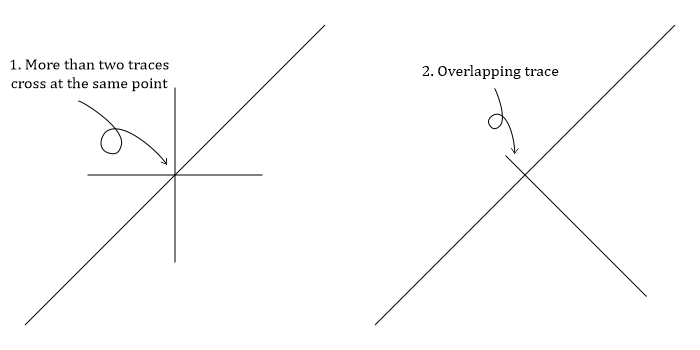
Multi junction error examples.
[ ] Automatic fix
Fix the error manually by making sure neither of the above rules are broken.
Motivation for this validation is primarily physical. An intersection between three or more fractures is not defined as a separate topological node as it is practically impossible for three-dimensional fracture planes to have a common point. Consequently, there should never be an intersection point between three fracture traces in nature and such points are highlighted by this validation error. For the overlapping and V-node errors see the respective error classes for motivation.
VNodeValidator
The error string is:
"V NODE"
Two traces end at the same point or close enough to be interpreted as the same endpoint.
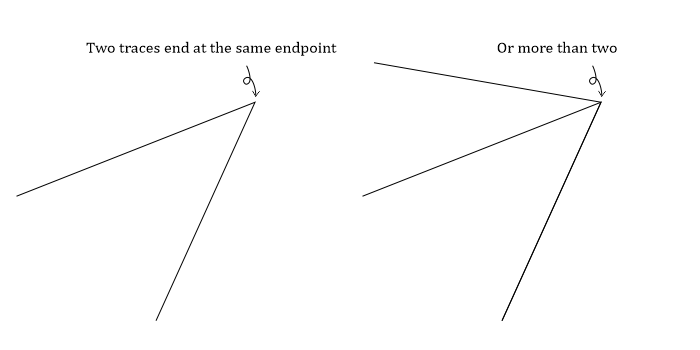
V-node error examples.
[ ] Automatic fix
Fix by making sure two traces never end too near to each other.
V-nodes are not physically possible as it would require two fracture planes to end along a single line and are not defined as a topological node by Sanderson and Nixon (2015).
MultipleCrosscutValidator
The error string is:
"MULTIPLE CROSSCUTS"
Two traces cross each other more than two times i.e. they have geometrically more than two common coordinate points.
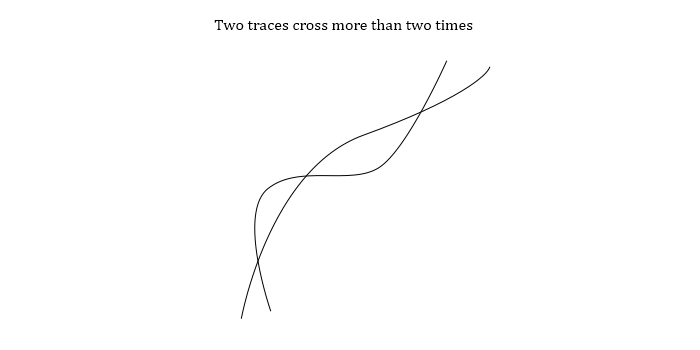
Multiple crosscut error examples.
[ ] Automatic fix
Fix by decreasing the number of crosses to a maximum of two between two traces.
Crosscuts between two traces more than two times more than likely indicate either digitizing errors or e.g. topographical errors within a raster where the traces have been digitized from. Due to topography, the fracture plane intersections with the surface might appear curved even though the plane itself might be subplanar.
However, it is probably possible for curved fracture surfaces to
crosscut each other more than two times in nature. However, this is
considered sufficiently rare that fractopo will not accept these as
valid fracture trace data. If such data needs to be analysed in the
future, the functionality can be considered to be added (post an issue
to fractopo GitHub!) and this validation error might be reworked.
UnderlappingSnapValidator
The error string is:
"UNDERLAPPING SNAP"
Or:
"OVERLAPPING SNAP"
Underlapping error can occur when a trace ends very close to another trace but not near enough. The abutting might not be registered as a Y-node.
Overlapping error can occur when a trace overlaps another only very slightly resulting in a dangling end. Such dangling ends might not be registered as Y-nodes and might cause spatial/topological analysis problems later.
Overlapping snap might also be registered as a MULTI JUNCTION error.
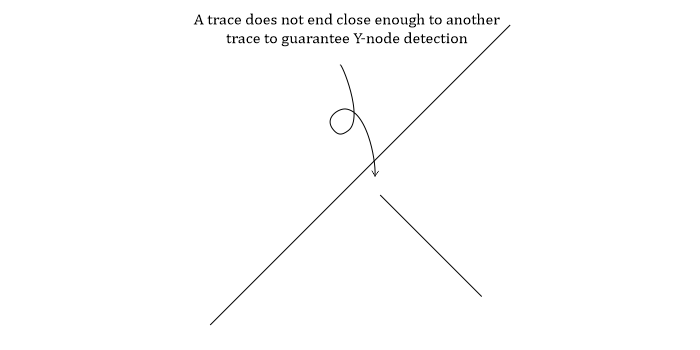
Underlapping snap error examples.
[ ] Automatic fix
Fix by more accurately snapping the trace to the other trace.
The motivation for this validation error comes from two technical problems:
Even though a trace abuts outside the snap threshold, and the abutment is not registered as a Y-node, the proximity can still cause errors in analysis during e.g. crosscutting and abutting relationship detection.
It is very unlikely, that abutments that occur slightly outside the snap threshold (the detected errors) are intentional. Rather, they often highlight errors during digitizing where an abutment has failed in the GIS-software used for digitizing.
Consequently, UnderlappingSnapValidator provides a safety buffer for
more accurate analysis of topological relationships.
TargetAreaSnapValidator
The error string is:
"TRACE UNDERLAPS TARGET AREA"
A trace ends very close to the edge of the target area but not close enough. The abutting might not be registered as a E-node i.e. a trace endpoint that ends at the target area. E-nodes indicate that the trace length is undetermined.
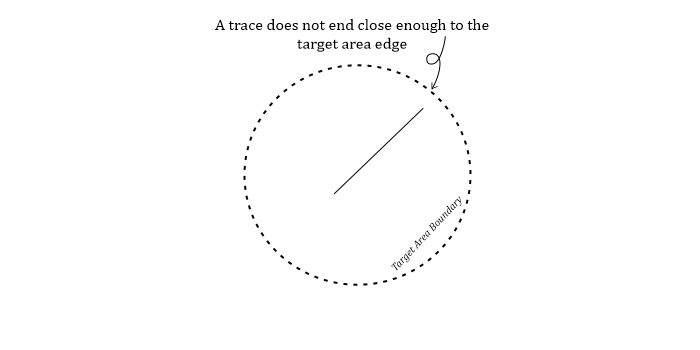
Target area snap error examples.
[ ] Automatic fix
Fix by extending the trace over the target area. The analyses typically crop the traces to the target area so there’s very little reason not to always extend over the target area edge.
This technical error is expected to occur during faulty digitizing and fixing these errors helps avoid inconsistent analysis regarding E-nodes.
GeomNullValidator
The error string is:
"NULL GEOMETRY"
Rows with geometry set to None or equivalent type that is not a valid GIS geometry or rows with empty geometries.
These rows could be automatically removed but these are most likely rare occurrences and deleting the row would cause all attribute data associated with the row to be consequently removed.
[ ] Automatic fix
Fix by deleting the row or creating a geometry for the row. GIS software can be fickle with these, make sure that if you create a new geometry it gets associated to the row in question.
StackedTracesValidator
The error string is:
"STACKED TRACES"
Two (or more) traces are stacked partially or completely on top of each other. Also finds cases in which two traces form a very small triangle intersection.
[ ] Automatic fix
Fix by editing traces do that they do not stack or intersect in a way to create small triangles.
Stacked traces are the result of faulty digitizing as two fractures
cannot co-exist along the same trace or that is at least the technical
and physical expectation in fractopo.
SimpleGeometryValidator
The error string is:
"CUTS ITSELF"
A trace intersects itself.
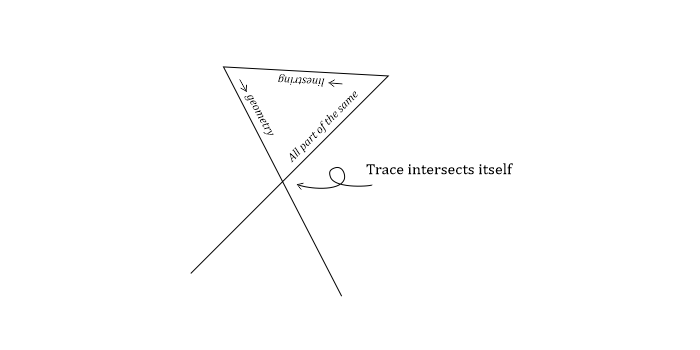
Trace intersects itself.
[ ] Automatic fix
Fix by removing self-intersections.
Fracture planes in nature should be subplanar and therefore unable to cut themselves.